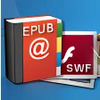Turn PDF files into other documents that are easy to read
Turn PDF files into other documents that are easy to read
Vote: (10 votes)
Program license: Free
Developer: Anvsoft Inc,.
Version: 1.9.0
Works under: Windows
Vote:
Program license
(10 votes)
Free
Developer
Version
Anvsoft Inc,.
1.9.0
Works under:
Windows
PDFMate Free PDF Converter - Versatile and User-friendly
Introduction
PDFMate Free PDF Converter stands out as a versatile tool that offers an uncomplicated approach to converting PDF files into a variety of popular formats. Designed with simplicity in mind, this free software ensures that users can quickly and effortlessly transform their PDF documents to meet various needs, without getting bogged down by complex features.
User Interface and Ease of Use
The software boasts a minimalistic and intuitive interface, which is a significant advantage for both beginners and those looking for a quick conversion solution. The clean layout guides users smoothly through the conversion process: adding PDFs is straightforward, selecting the desired output format is a breeze, and initiating a conversion requires only a simple click on the prominent 'Convert' button.
PDFMate Free PDF Converter does not complicate the user experience with excessive menus or options. Instead, it focuses on delivering a streamlined process that any user can navigate with ease.
Conversion Features and Performance
Users of PDFMate Free PDF Converter have the flexibility to convert documents into multiple formats, including ePub, text, image (JPG), HTML, and SWF. The conversion process is consistently swift and reliable, a trait that is highly appreciated when working with multiple files or under time constraints.
While the software includes an 'Advanced Settings' feature, it might be more aptly described as 'Basic Settings.' These settings largely pertain to image-related preferences within the conversion output and do not delve into deeper program configurations or complex conversion capabilities. For users with basic conversion needs, this will likely be sufficient.
It's worth noting that the tool maintains a high level of accuracy and layout preservation during conversion, which is essential for seamless integration of the resulting files into subsequent projects or workflows.
Suitability for Different User Needs
PDFMate Free PDF Converter is particularly well-suited for those requiring basic PDF conversion functionalities. Whether you're a student needing ePub files for easier reading on the go, a professional who needs to extract text from PDFs, or anyone looking to convert documents for web-friendly formats, this tool can serve your fundamental requirements with sustainability.
However, for advanced users in search of more in-depth customization or who regularly encounter complex files requiring sophisticated conversion options, the simplicity of PDFMate Free PDF Converter may be limiting.
Pros
- Intuitive Interface: Clear and straightforward user experience.
- Multiple Output Formats: Converts PDFs to ePub, text, JPG, HTML, and SWF.
- Fast Conversion: Quickly processes files with minimal waiting time.
- Free to Use: Available without financial commitment.
- Layout Preservation: Maintains the original structure and formatting post-conversion.
Cons
- Limited Advanced Settings: Not suitable for users needing comprehensive customization.
- Basic Features: Lacks depth in conversion options for complex tasks.
In conclusion, PDFMate Free PDF Converter is an excellent choice for users seeking a no-frills, efficient, and user-friendly PDF conversion tool. It excels in offering a straightforward process to convert documents into a variety of formats, with impressive speed and faithful output quality. While it may not satisfy those in need of advanced features, it's a perfect fit for everyday conversion tasks.